You Can Schedule Emails From Gmail Now
No more emails with a 4 a.m. timestamp from when you remembered something in the night!


It might take a little while to roll out on your device, but Google got everybody very excited yesterday by announcing that a new feature—Scheduled Send—is now available. This update is one of several announced on April 1, including better Smart Compose (basically, Gmail wants to write my emails for me, so thanks for that), and Suggested Subject for your email subject line.
Fun fact: Gmail was launched in April of 2004, with one gig of available storage, and was believed by many to be an April Fool's joke. (I mean, email by Google? What's next!) Now, on its 15th birthday, Gmail has 1.5 billion users, so the company used the opportunity to roll out some much-anticipated updates.
Here's how it works, if you're curious. On desktop:
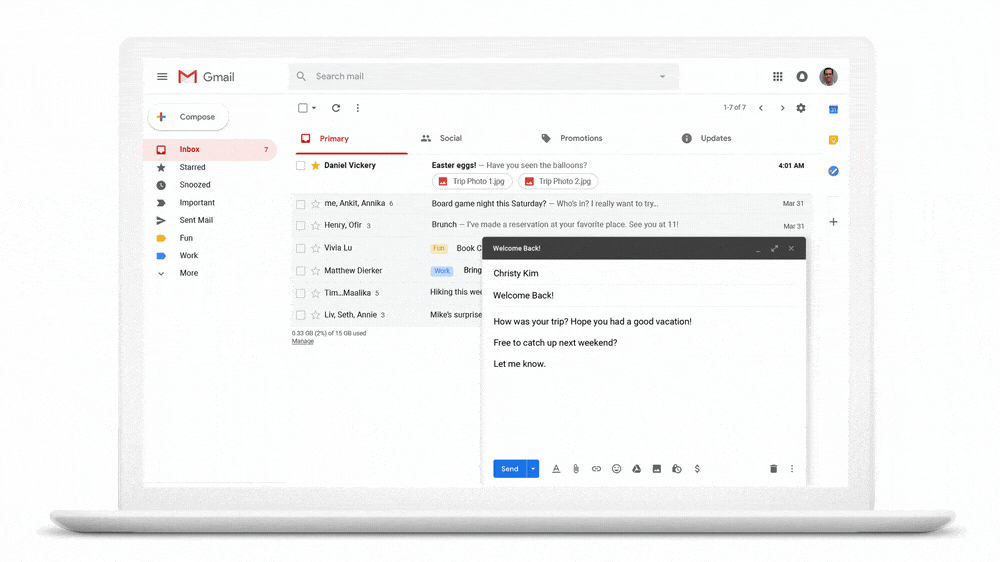
And on mobile:
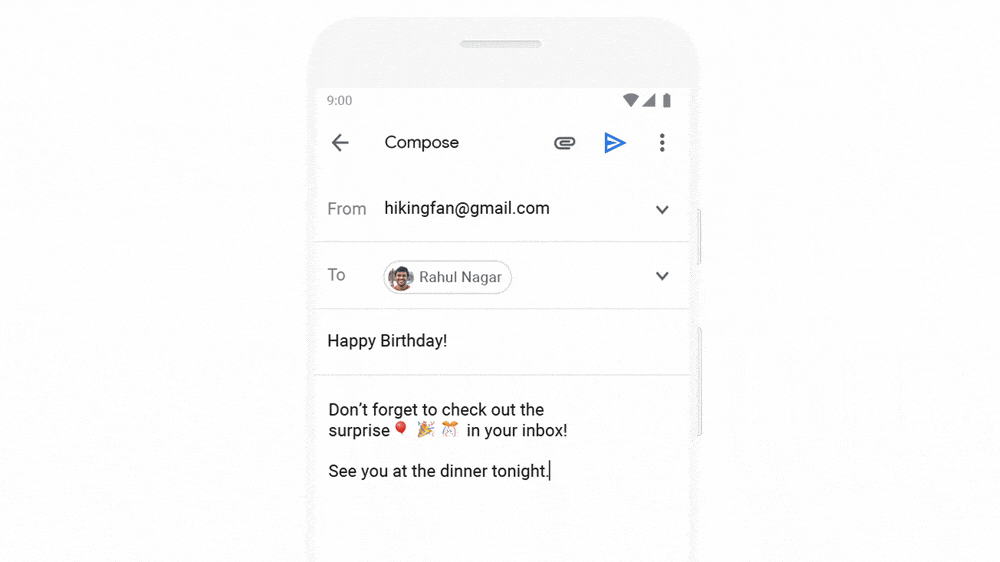
Here are the other features Google rolled out yesterday—Smart Compose, and Suggested Subject.
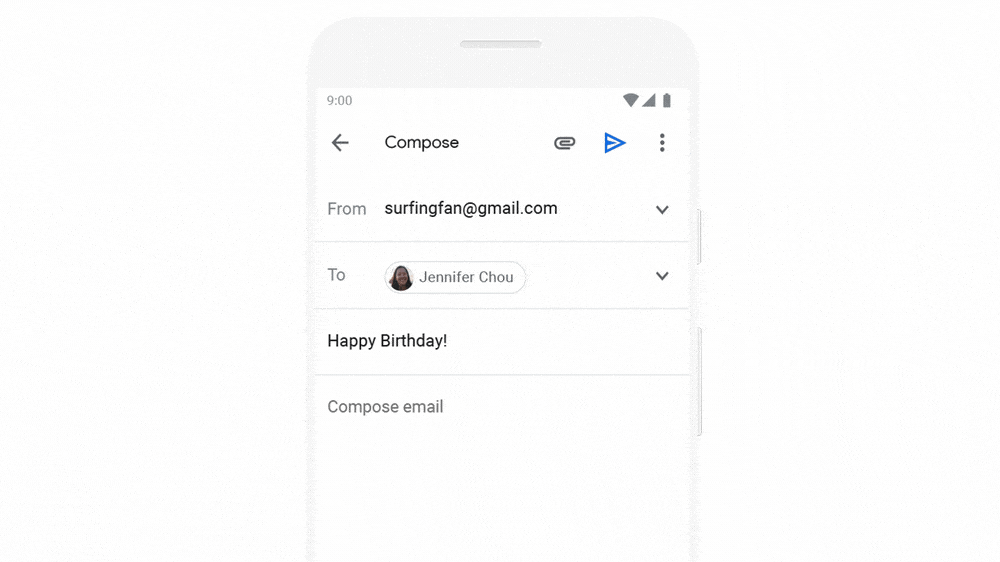
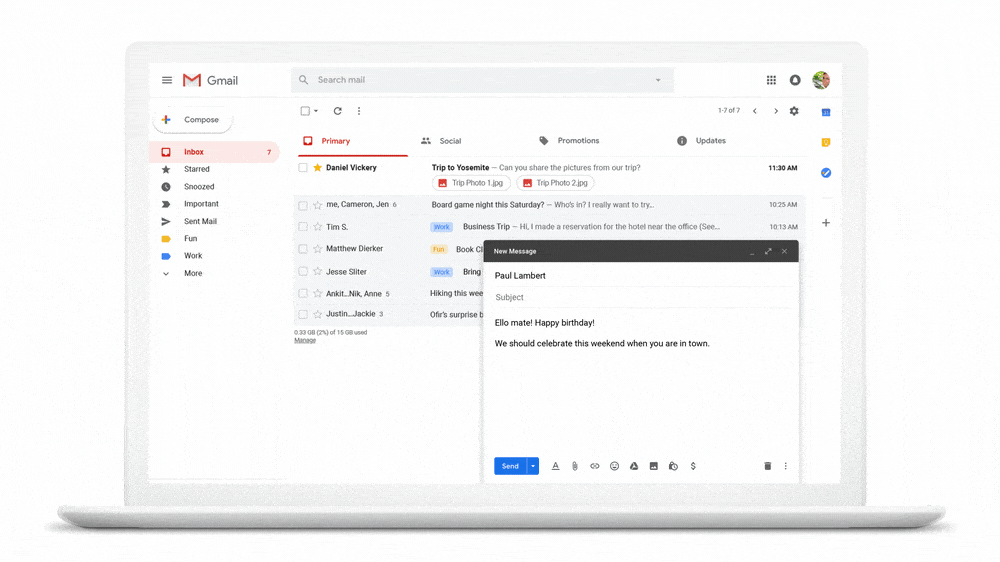
An unexpected asset: By scheduling an email, you can potentially avoid sending emails you later regret, because you can always go delete the nasty-gram you composed in the heat of the moment. I mean, I'm not endorsing you do this, of course, but I can't stop you!
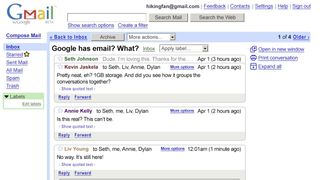
Gmail also shared a flashback to the original look and feel of Gmail waaaay back in 2004:
Stay In The Know
Get exclusive access to fashion and beauty trends, hot-off-the-press celebrity news, and more.
Oh, memories, memories.
For more stories like this, including celebrity news, beauty and fashion advice, savvy political commentary, and fascinating features, sign up for the Marie Claire newsletter.
RELATED STORIES




Katherine’s a contributing syndications editor at Marie Claire who covers fashion, culture, and lifestyle. In her role, she writes stories that are syndicated by MSN and other outlets. She’s been a full-time freelancer for over a decade and has had roles with Cosmopolitan (where she covered lifestyle, culture, and fashion SEO content) and Bustle (where she was their movies and culture writer). She has bylines in New York Times, Parents, InStyle, Refinery29, and elsewhere. Her work has also been syndicated by ELLE, Harper’s Bazaar, Seventeen, Good Housekeeping, and Women’s Health, among others. In addition to her stories reaching millions of readers, content she's written and edited has qualified for a Bell Ringer Award and received a Communicator Award.
Katherine has a BA in English and art history from the University of Notre Dame and an MA in art business from the Sotheby's Institute of Art (with a focus on marketing/communications). She covers a wide breadth of topics: she's written about how to find the very best petite jeans, how sustainable travel has found its footing on Instagram, and what it's like to be a professional advice-giver in the modern world. Her personal essays have run the gamut from learning to dress as a queer woman to navigating food allergies as a mom. She also has deep knowledge of SEO/EATT, affiliate revenue, commerce, and social media; she regularly edits the work of other writers. She speaks at writing-related events and podcasts about freelancing and journalism, mentors students and other new writers, and consults on coursework. Currently, Katherine lives in Boston with her husband and two kids, and you can follow her on Instagram. If you're wondering about her last name, it’s “I go to dinner,” not “Her huge ego,” but she responds to both.
-
 Dua Lipa Decided to Get Naked for Her Most Recent Press Tour
Dua Lipa Decided to Get Naked for Her Most Recent Press TourRecreating this manicure ASAP.
By Ariel Baker Published
-
 Keira Knightley's 'Black Doves' Spy Wardrobe Masters Covert Luxury
Keira Knightley's 'Black Doves' Spy Wardrobe Masters Covert LuxuryThe leading lady's wardrobe was a feast of jewel tones, vintage film references, and clandestine luxury.
By Hanna Lustig Published
-
 With the Mystery of the Morgan House Solved, Will 'No Good Deed' Return for Season 2? Here's What We Know
With the Mystery of the Morgan House Solved, Will 'No Good Deed' Return for Season 2? Here's What We KnowThe dark comedy could be Netflix's latest hit to get the anthology treatment.
By Radhika Menon Published
-
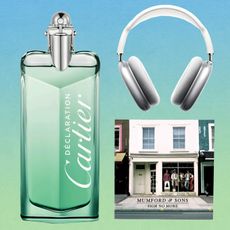 48 Last-Minute Father's Day Gifts to Scoop Up
48 Last-Minute Father's Day Gifts to Scoop UpHe'll never even know you left it until now.
By Rachel Epstein Published
-
 16 Gifts Any Music Lover Will Be Obsessed With
16 Gifts Any Music Lover Will Be Obsessed WithAirPods beanies? Say less.
By Rachel Epstein Published
-
 This Pet Food Dispenser Is a Game-Changer for My Pet
This Pet Food Dispenser Is a Game-Changer for My PetThe futuristic-looking Petlibro Granary makes me feel so much less guilty being away from my dog.
By Cady Drell Published
-
 The Privacy Whisperers
The Privacy WhisperersYou've read about their companies in the news. Now, hear from the women behind data privacy at the tech industry's heaviest hitters—Facebook, Apple, Google, and more.
By Colleen Leahey McKeegan Published
-
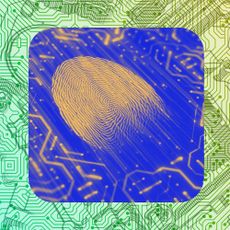 My Data Is Safe, Right?
My Data Is Safe, Right?There are two parts to the online safety conversation: privacy and security. Our quiz will help determine whether you're good to go on both fronts.
By Rachel Tobac Published
-
 Who Are Myka & James Stauffer, Who Face Controversy After "Rehoming" Son Huxley?
Who Are Myka & James Stauffer, Who Face Controversy After "Rehoming" Son Huxley?YouTube star Myka Stauffer and her husband James are facing backlash for re-homing their young son, Huxley, who they adopted in 2017 and who has autism.
By Jenny Hollander Published
-
 What Is "Houseparty," the App People Are Obsessed With In Quarantine?
What Is "Houseparty," the App People Are Obsessed With In Quarantine?It's the opposite of social isolation...without leaving your couch.
By Jenny Hollander Published
-
 Group Video Chat Apps to Download While You're Social Distancing IRL
Group Video Chat Apps to Download While You're Social Distancing IRLWho's up for a virtual game night?
By Jenny Hollander Published