Donald Trump
Discover breaking news about Donald Trump, with comment and analysis from the team at Marie Claire.
-

King Charles Has Switched Up the Plans for Donald Trump's State Visit to the U.K.
Per a new report, Prime Minister Keir Starmer "has gone against the wishes of The King."
By Kristin Contino Published
-

Donald Trump Hints at When "Incredible" State Visit With King Charles Will Take Place
"I don't know how it can be bigger than the last one."
By Kristin Contino Published
-

Former Royal Butler Says Donald Trump's Comments About Queen Elizabeth Are "Perfect PR"
"The royal’s PR team are not going to mind that at all."
By Kristin Contino Published
-

Trump's Tariffs Will Definitely Affect Your Closet
Prepare for much higher prices.
By Halie LeSavage Last updated
-

This Unexpected Royal Has Been Tapped Be "British Government's Trump Card"
President Trump has long been an admirer of the Royal Family.
By Kristin Contino Published
-

Donald Trump Once "Bombarded" Princess Diana With Flowers in Attempt to Pursue Her
"Trump clearly saw Diana as the ultimate trophy wife."
By Kristin Contino Published
-

Donald Trump Reveals "Sad" Conversation He Shared With Prince William About Royals' Cancer Journeys
"We had a great, great talk."
By Kristin Contino Published
-

Queen Elizabeth Was Allegedly "Very Annoyed" When Donald Trump Dissed Her Sister Princess Margaret
The monarch reportedly found the comment "ignorant and hurtful."
By Amy Mackelden Published
-

Madonna Eats "F*** Trump" Cake and Shares Her Upset Over the Election
Madge has made her thoughts very clear.
By Iris Goldsztajn Published
-

Kamala Harris's Stepdaughter Ella Emhoff Reacts to Trump Victory
She's devastated.
By Iris Goldsztajn Published
-

Olivia Rodrigo Removed Her Song From a Trump Campaign TikTok: "Don't Use My Sound Ever Again"
Don't mess with Olivia.
By Iris Goldsztajn Published
-

Jimmy Kimmel Jokes He Hopes Donald Trump Lets Him "Share a Prison Cell With Taylor Swift"
Oof.
By Iris Goldsztajn Published
-
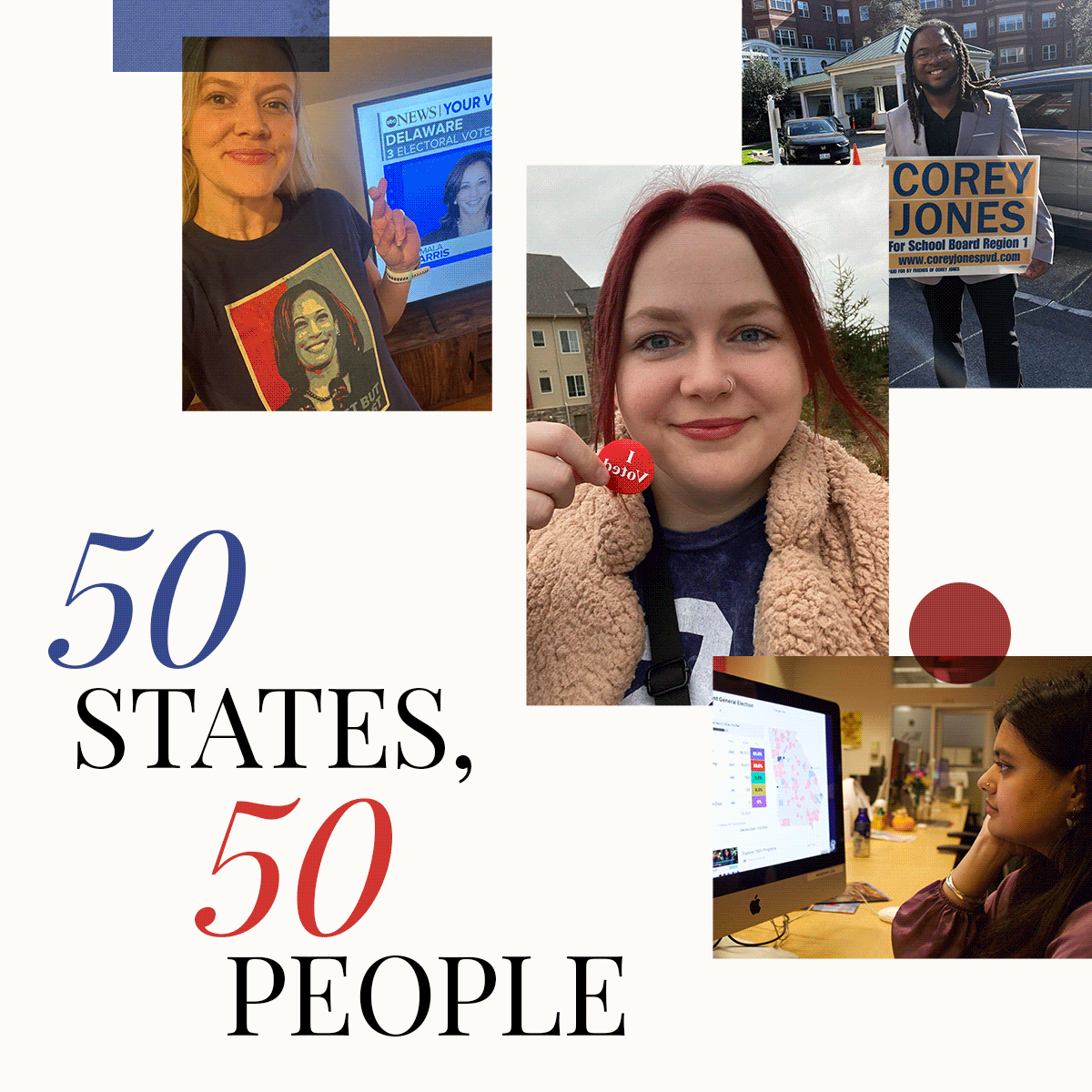
A Nationwide Reaction to the 2024 Election
How are people feeling in this moment? Marie Claire spoke to folks across the country to find out what they were thinking as they cast their votes and waited to hear the results.
By The Editors Published
-

The Historic Election Victories Worth Celebrating
Including momentous firsts, abortion protections, and New York's "Equal Rights Amendment."
By Iris Goldsztajn Published
-

Lili Reinhart Reacts to the Millions of Donald Trump Voters
The actress is devastated.
By Iris Goldsztajn Published
-

Kamala Harris Has Lost the 2024 Presidential Election
It's official.
By Jenny Hollander Published
-

King Charles and Melania Trump Are Pen Pals, Apparently
The unlikely friendship first began in 2005, according to Melania's new memoir.
By Amy Mackelden Published
-
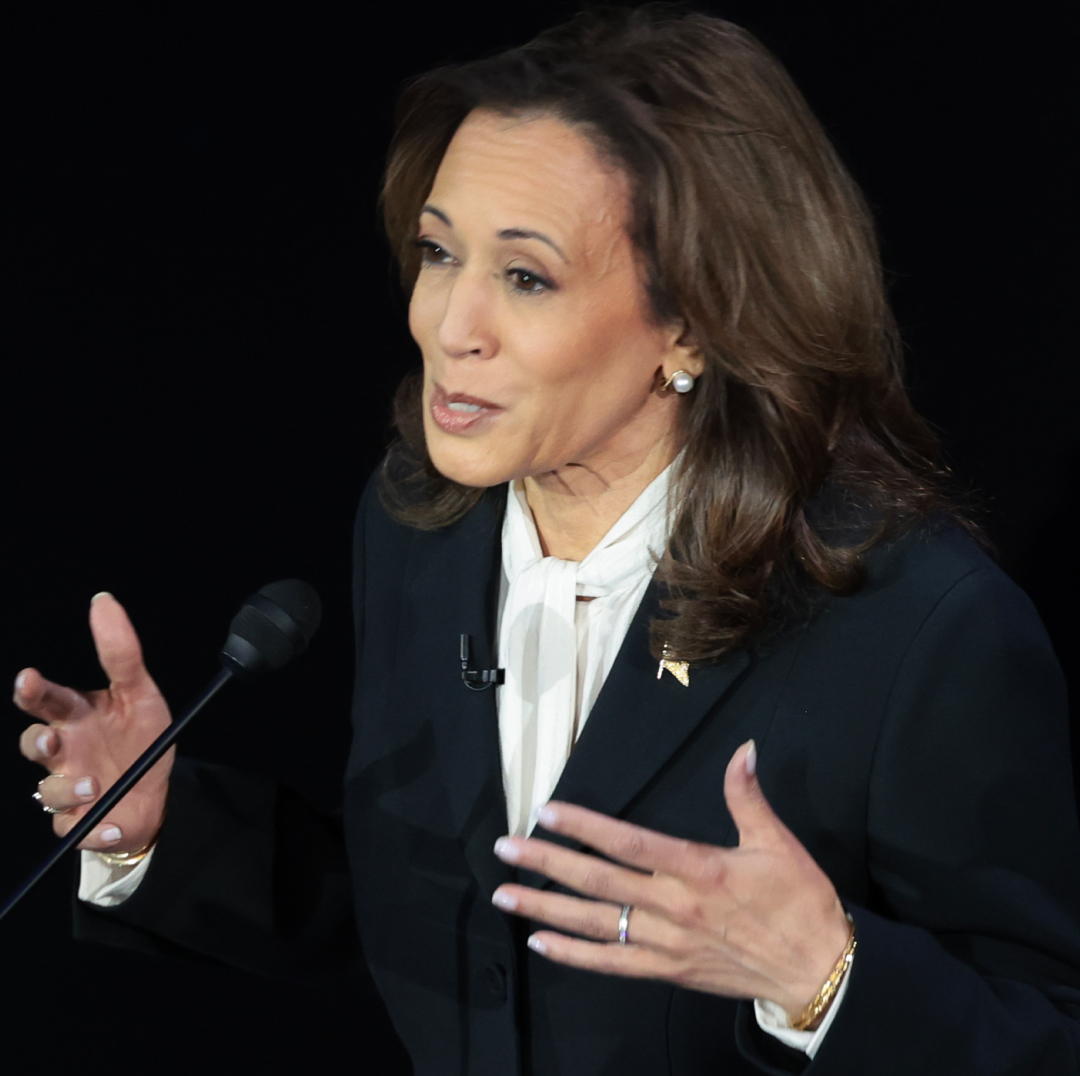
Kamala Harris Wears a Sharp Power Suit in Her First Presidential Debate
The road to the White House is paved with impeccable suiting.
By Hanna Lustig Published
-

King Charles' Gardener Claims Queen Elizabeth's Memory Is Being "Disrespected"
"It's not something she would do. It's just ridiculous."
By Amy Mackelden Published
-

Queen Elizabeth Reportedly Thought Donald Trump Was "Very Rude"
"She also believed President Trump 'must have some sort of arrangement' with his wife Melania."
By Amy Mackelden Published
-

Shooter Who Attempted to Assassinate Donald Trump Searched for the Princess of Wales Online
According to the FBI, the shooter downloaded photos of Kate Middleton.
By Danielle Campoamor Published
-

Donald Trump’s First Act if Re-Elected President? Get Prince Harry Deported, Of Course
"He betrayed the Queen. That’s unforgivable."
By Fleurine Tideman Published
-

Donald Trump Is Ordered to Pay E. Jean Carroll $83.3 Million in Damages
Carroll had filed two defamation suits against the former president.
By Gabrielle Ulubay Published
-
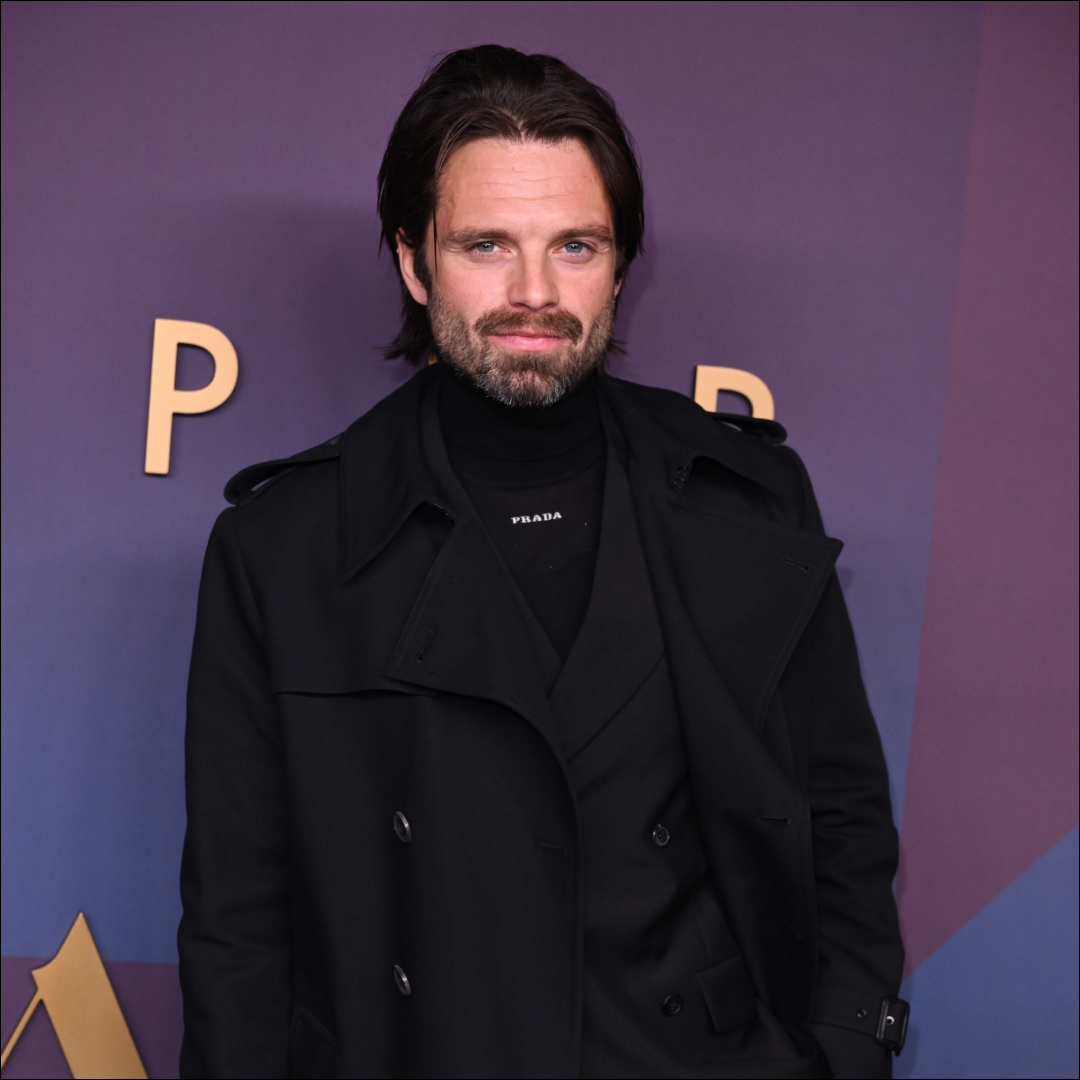
A Sneak Peek at Sebastian Stan as Donald Trump in the Upcoming Biopic, “The Apprentice”
And he's eating a sandwich!
By Fleurine Tideman Published
-
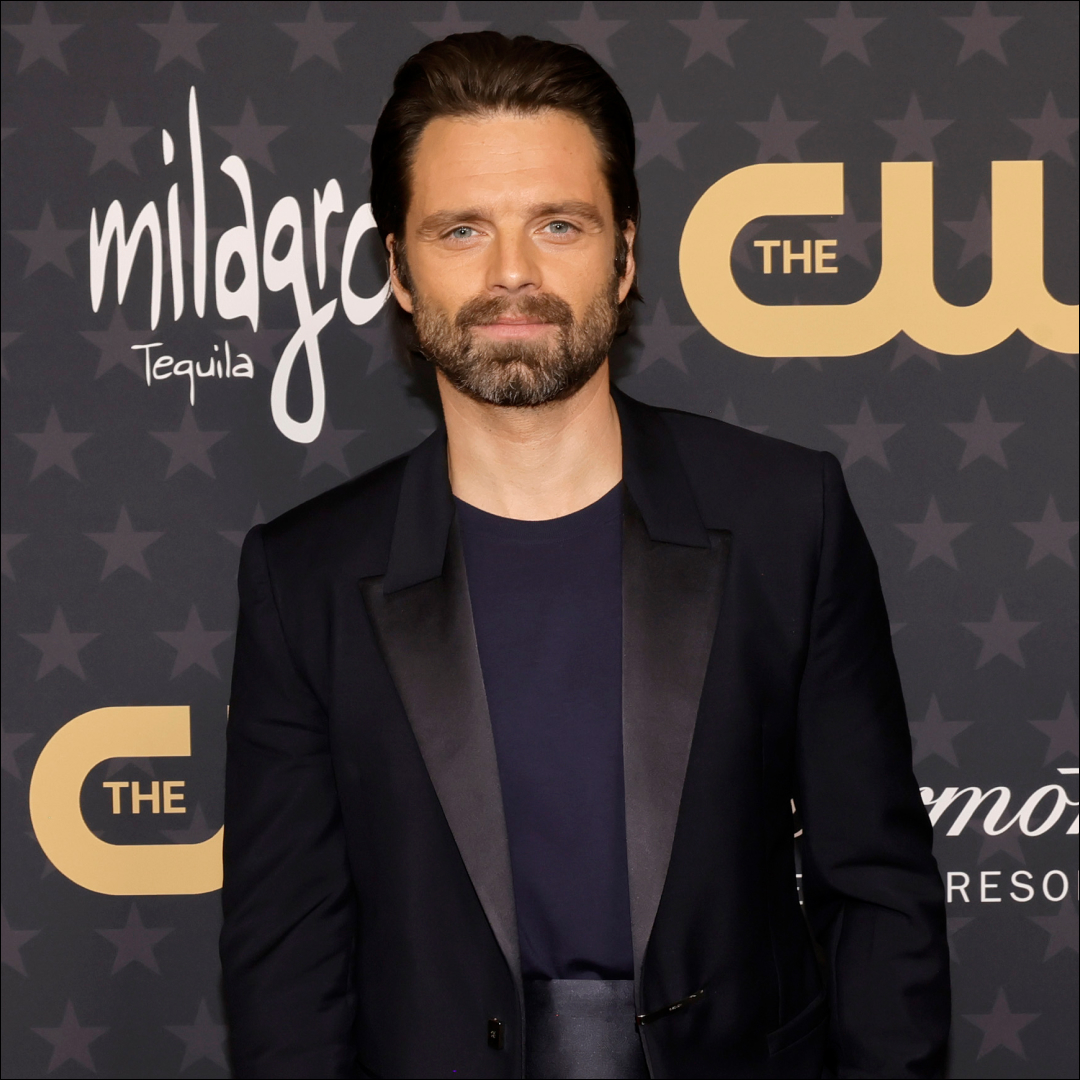
Sebastian Stan Cast as Young Donald Trump in Upcoming Biopic 'The Apprentice'
It'll follow Trump in the '70s and '80s in New York.
By Fleurine Tideman Published
-

Prince Harry Reportedly Wanted to Interview Donald Trump and Vladimir Putin for a Podcast About Childhood Trauma
It was one of his Spotify podcast ideas.
By Iris Goldsztajn Published



